Servo controller control parameter setting system The servo drive device selected by the system is a GA-16 series universal servo, which provides a very good man-machine interface. Convenient to set the relevant parameters, but also greatly shorten the development cycle of the servo system. The following is a brief introduction to the control panel of the servo drive: the drive panel consists of six LED digital tube displays and five buttons, the digital tube Four levels of subdirectories can be displayed: "DP-EPS", "PR-0", "EE-WRI", "SER-0". (1) The "DP-EPS" subdirectory is used to set the display mode of the drive. There are 14 display modes. The setting of this directory is not important. (2) The “PR―0†sub-directory is used to set the motion parameters. There are 32 kinds of motion parameters to be set. The following four motion parameters are introduced: “PR-13†and “PR-14â€: The parameters represent the position command pulse frequency division numerator and the command pulse denominator. By setting these two parameters, it can be easily matched with various pulse sources to achieve the user's ideal control resolution. The calculation formula is: P × G = N × C × 4, where P - the number of pulses of the input command; G - electronic gear ratio, G = frequency division numerator / frequency division denominator; N - motor rotation number; C - photoelectric Encoder line number / revolution, the system C = 2500 through the formula evolution: G = N × 2500 × 4 / P If N takes 1, send 333 pulses, the motor rotates one turn, then the electronic gear ratio G = 30, so set Set "PA-13" to 30 and set "PA-14" to 1. (Note: G ranges from 0.02 to 50); "PA-22": This parameter is used to set the input mode of the command pulse. Three input modes can be selected by setting. When the input is 0, it represents the two-phase quadrature pulse input; when the input is 1, it represents the pulse + direction input; when the input is 2, it represents the CCW pulse / CW pulse input. We choose the input parameter is 1, both pulse + direction input, the input mode of the pulse input port and direction will be described in the port description below. “PA-23â€: This parameter is used to set the control mode. There are four main ways to choose. When the input is 0, it means selecting the position control mode, receiving the position pulse input command; when the input is 1, it means selecting the analog speed control mode, receiving the analog speed command; when the input is 2, it means selecting the analog torque control mode, receiving the analog transfer Moment command; when the input is 3, it represents the internal speed control mode, and the parameter 20 sets the digital speed command. (The "PA-20" parameter setting value is multiplied by 0.1 rev / minute is the internal speed.) This mode is used to test whether the motor works normally under internal servo. In the normal operation of the system, we choose mode 0-position control. (3) The “EE-WRI†subdirectory represents the auxiliary mode selection and has four function controls. “EE-WRIâ€: This auxiliary mode function saves the control parameters. After entering this function item, the servo drive saves the set control parameters to the internal EEPROM. “JOG―â€: This auxiliary mode function is triggered as a motor jog task and can be used to test whether the motor is working properly. When the "PA-23" parameter above is set to internal speed control, a speed is set and then the internal enable mode is set (described in the "STA-6" parameter setting below). After doing the above work, the motor can be completely driven by the internal servo without external pulses. As long as the corresponding button is pressed all the time, the motor will rotate according to the set speed and direction. (4) The "STA-0" subdirectory provides 13 control parameters and 3 retention control parameters. The following two commonly used parameters are selected for introduction: “STA-6â€: This parameter is used to allow the SVR-ON control to be enabled internally by the system to provide an enable signal to the motor. When the parameter is 0, it means that internal enable is not allowed. At this time, a 24V voltage drop is supplied from pin 1 "EN" of terminal XS4 and "24V" of pin 8 to realize external enable. When the parameter is 1, it means that internal enable is allowed, and no external enable signal is required. “STA―1â€: This parameter is used to set the position command pulse direction or the speed command input to be inverted. When the parameter is 1, it means that the position command pulse or speed command direction is reversed, and 0 is not inverted. This parameter is very important in our system. Because the servo system uses “pulse + direction†control, the setting of this parameter can control the direction of rotation of the motor when the main CPU sends the same pulse and direction signal [3]. The hardware design of the single-chip servo control system uses MCS51 series AT89C51 single-chip microcomputer as the CPU. The main tasks in the spring sorting servo control system include: receiving the rotation speed information of the dialing disc motor; generating the control pulse to control the working speed and direction of the servo motor; accepting the servo motor Photoelectrically encode information and realize position control of the servo motor; monitor the working state of the motor and display the current working state of the motor through the LCD display module. The hardware connection between the MCU and the servo controller is shown in 3. In the control system, the servo system uses the "pulse + direction" mode of operation. In the hardware connection, the single chip P10 outputs the control pulse, the P11 port output controls the motor to select the direction signal, the +CB and +CA are the output pins in the servo terminal, and the output photoelectric encoder counts the pulse, and the output pulse is accepted by the CPLD chip EPF10K10LC-84. The pulse count is stored in the internal register and is read by the microcontroller through the data interface at any time. Precautions when using the system To ensure the long-term and effective operation of the system, the equipment management personnel should pay attention to the following items during the use of the system: 1 Regularly check the air pipe of the system to prevent the display value of the opening of the regulating valve caused by leakage. The actual discrepancies; 2 on the equipment site is strictly prohibited to use the hard parts such as the pen to replace the finger to operate the touch screen; when operating, keep the fingers dry; 3 before starting the adjustment, be sure to open the manual valve before and after the regulating valve, and close the bypass valve; When starting to adjust the temperature, be sure to start the circulation pump, otherwise the temperature adjustment process will be slow. Block Board Plywood,Melamine Block Board,Melamine Plywood Taizhong Wood Co., Ltd. , http://www.sgtzwood.com
Spring calibration, the practice of circulation assisting the body skills in the tanning process